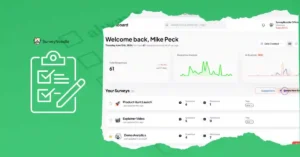Manychat has solidified its position as one of the premier chatbot platforms available today. But the burning question remains: Is it the right fit for your chat automation needs?
In this in-depth Manychat review, we’ll dive deep into its features, examine the pros and cons, explore the pricing tiers, and ultimately help you determine when Manychat is the ideal choice for your chatbot automation.
Our Verdict
Manychat excels as a platform for building chatbots on Facebook, Instagram, WhatsApp, and SMS. Its user-friendly interface, complemented by a visual flow builder, empowers you to create chatbots without needing any coding skills. With both free and paid plans starting as low as $15 per month, Manychat is a favored choice for beginners or those working with a limited budget.
| Pros: | Cons: |
|---|---|
| Intuitive Flow Builder | |
| Unlimited Custom Fields & Tags | |
| Seamless Integration | |
| Growth Tools | |
| Broadcasts, Sequences, and Rules | |
| Live Chat Integration | |
| AI Capabilities |
What is Manychat?
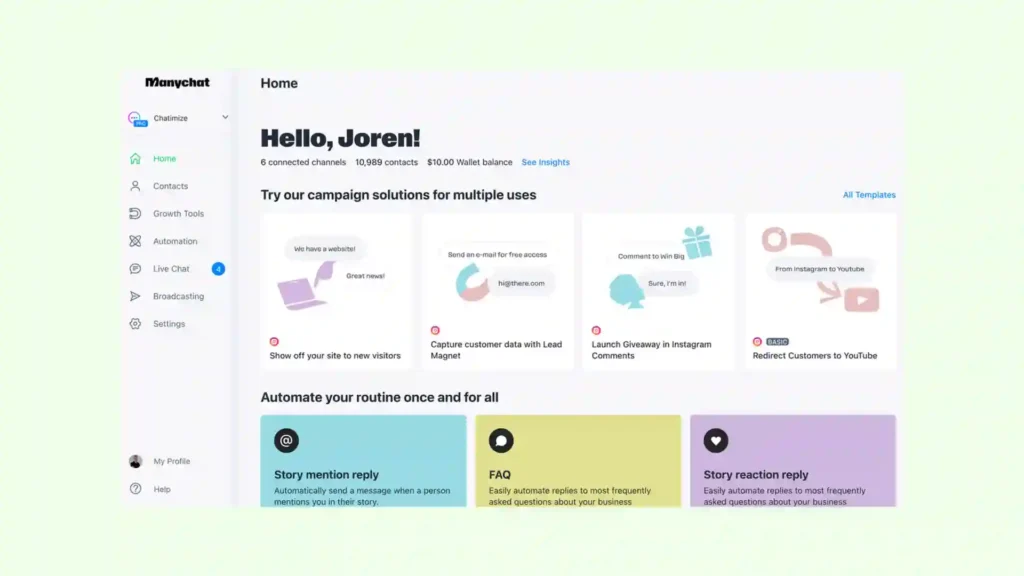
Manychat is a sophisticated chat automation platform, purpose-built to assist businesses and individuals in crafting chatbots across multiple platforms like Facebook, Instagram, WhatsApp, SMS, and Telegram. It empowers users to automate conversations, engage with customers, and enhance their marketing efforts.
Key Features:
- Flow Builder: A drag-and-drop tool that simplifies the creation of chatbots.
- Custom Fields: Store and share contact data with other applications like CRMs or email platforms.
- Growth Tools: Drive traffic to your chatbots, such as starting a conversation automatically when someone comments on your Instagram post.
- Broadcasts & Sequences: Send targeted messages to your audience with ease.
- Live Chat: Transfer conversations to a human agent when necessary.
- Integrations: Connect seamlessly with various tools, including email platforms, CRMs, and Zapier.
- Analytics: Get detailed reports to track and optimize your chatbot’s performance.
How Does Manychat Work?
Navigating Manychat involves several essential tabs that allow you to manage your chat automations efficiently:
- Home: A broad overview of your chatbot, packed with tips to help you get started. Item
- Contacts: A complete list of everyone who has interacted with your chatbot.
- Automation: The hub where your chat flows and automations come to life.
- Live Chat: Engage directly with contacts when the bot hands off the conversation to a human agent.
- Broadcasting: Send mass messages to your contacts seamlessly.
- Settings: Manage all settings for your chatbot and Manychat account in one place.
When you begin building your Manychat bot, you’ll likely start with the Flow Builder. Each automation in Manychat consists of one or more triggers and blocks.
Trigger: An event that initiates your automation, such as when someone comments on a Facebook post.
Blocks: Define what happens after the automation is triggered. Adding blocks to your chat automation is straightforward—just click and drag them into the Flow Builder.
Within the Flow Builder, you have six types of blocks at your disposal:
Messages: Customized for every platform, be it Facebook, Instagram, WhatsApp, Telegram, or SMS..
Conditions: Personalize conversations using “if-then” logic.
Actions: Perform tasks within your automation, like updating fields or triggering integrations.
Start Automation: Launch another automation within your Manychat account.
Randomizer: Assign users randomly to different parts of your automation, perfect for A/B testing.
Comments: A tool for collaboration when multiple people are working in the same Manychat account.
Additionally, the Flow Builder includes features like the Auto-Arrange Steps button, which organizes all the blocks in your chat automation with a single click. You can also use Ctrl+C / Ctrl+V (or CMD for Mac) to copy and paste blocks, even across different browser tabs. Testing your chatbot flows directly on the channel you’re building them for, like WhatsApp or Facebook, is possible too, or you can test them within the Manychat interface.
Lastly, you can organize your chat automations into folders, keeping a clear and organized overview of all the chat automations in your Manychat account.
Manychat Review: Chatbot element

Manychat equips you with a comprehensive suite of tools for building chatbots, but two particular elements truly shine:
Conditions Element: This feature is pivotal for embedding logic into your chat automations. Conditions allow you to tailor each conversation to individual users, thereby elevating the user experience.
Start Automation Element: Scalability hinges on this feature. It lets you launch another flow within your Manychat account, enabling seamless references to other automations without redundant content.
Beyond these core elements, Manychat boasts an array of features designed to enrich the chatbot experience:
- Delays
- Images
- Video
- Audio
- Attachments
- Gallery (Horizontal List)
- Vertical List
- Emojis
- Persistent Menu
- Quick Replies
- Buttons
- User Input
- Location Sharing
- Email Validation
- Phone Number Validation
- Date Validation
- Contacts
In Manychat, all user interactions are displayed in a unified, detailed view.
Click on a contact, and you’ll uncover their custom fields and tags. By selecting “Start chat,” you can access their full chat history across all channels.
Custom fields and tags are limitless. Custom fields store specific details, like interests or email addresses, while tags help organize contacts into categories such as “Qualified” or “Customer.” You can also create user segments by combining fields and tags for even more precise targeting.
Custom Fields: Store specific information about your contacts, like interests, emails, or names.
Tags: Categorize your contacts into groups, like “Qualified” or “Customer,” to improve organization and targeting.
User Segments: Craft groups based on a combination of custom fields and tags, refining your contact management and communication strategies.
In addition to automating conversations, Manychat lets you initiate contact through broadcasts, sequences, and rules:
Broadcasts: These allow you to send mass messages across platforms like Facebook, Instagram, WhatsApp, Telegram, or SMS, akin to an email newsletter, but through various messaging channels. When setting up a broadcast, you can select the automation to send and specify the target audience with filters.
You can also deploy sequences in Manychat. A sequence sends a series of messages at predefined intervals. Manychat’s sequences stand out for their organization, displaying the entire sequence and timing in one view.
Rules: Rules automate actions based on specific triggers. For instance, you can set a rule to send a reminder one day before a scheduled appointment.
With Manychat, you can create a chatbot in any language. However, translating it is not as simple—you must manually copy and translate all automations.
Manychat Review: Manychat AI Features
When it comes to chatbot management, Manychat offers a suite of AI tools designed to elevate your automation game. These tools aren’t just features—they’re the keys to transforming how you engage with your audience. Let’s dive deep into what makes each of these features a game-changer.
Manychat Keywords: Precision at Its Best
Imagine you could set your chatbot to respond automatically based on specific words or phrases sent by a user. With Manychat Keywords, that’s exactly what you get. Whether a message perfectly matches a keyword, contains it somewhere within, or even starts with it, you can trigger a tailored response. The beauty of this feature lies in its adaptability—responding not just to text but also to actions like a simple thumbs-up in Facebook Messenger. It’s about meeting users right where they are, with exactly what they need.
AI Intents: Understanding Beyond Words
Now, imagine going a step further—beyond mere words—to grasp the intention behind a message. That’s where AI Intents come into play. Instead of manually cataloging every possible keyword, you define the intent, and Manychat takes over from there. The result? A more intuitive interaction, where your chatbot understands not just what a user says, but what they mean.
AI Step: The Future of Conversational Automation
Among all the tools, the AI Step is perhaps the crown jewel. This feature allows you to build AI-driven assistants that don’t just follow scripts but engage in dynamic, natural language conversations. Each step in the conversation can be meticulously programmed—deciding what action to take, what information to collect, and where to store it. But it doesn’t stop there. You can also input business-specific data to fine-tune the AI’s responses, ensuring relevance and boosting effectiveness.
AI Flow Builder Assistant: Automate Like a Pro
Let’s talk about ease. The AI Flow Builder Assistant simplifies automation creation. You answer a few questions, and voila!—a complete chatbot automation is generated, tailored to your needs. It’s like having a seasoned developer at your fingertips, streamlining the entire process.
AI Text Improver: Perfect Your Message
Lastly, the AI Text Improver is your secret weapon for content refinement. Whether you need to adjust the tone, rephrase for clarity, or translate a message into another language, this tool has you covered. It’s not just about rewriting; it’s about optimizing your communication for maximum impact.
Beyond Chatbots: An Omnichannel Experience
Manychat’s capabilities aren’t confined to a single platform. Whether it’s Facebook Messenger, Instagram, WhatsApp, or even SMS and Email, Manychat ensures your chatbot delivers a seamless, omnichannel experience. Integrate Twilio for SMS functionality, and you’re all set to engage with users across different platforms, merging their interactions into a unified contact profile. It’s about creating a consistent and connected journey, no matter where your users are.
In essence, Manychat’s AI features aren’t just tools—they’re transformative elements that can redefine how you connect, engage, and grow your audience.
Manychat Review: Integrations
The Inbox is Manychat’s built-in live chat feature. It allows you to transfer conversations from your chatbot to one of your customer support agents.

Manychat also offers iOS and Android apps, allowing you to respond to questions directly from your phone.
Additionally, Manychat provides an advanced version of their Inbox called Manychat Inbox Pro. This enhanced live chat feature includes:
- Agent Chat Analytics
- Creating Groups of Team Members
- Auto-Assigning Conversations Based on Rules
Moreover, Manychat integrates directly with several platforms, including:
- Zapier
- Make (formerly Integromat)
- Google Sheets
- ActiveCampaign
- MailChimp
- ConvertKit
- HubSpot
Manychat also has its own App Store, where third-party developers can create integrations. Currently, the App Store features 61 apps that extend Manychat’s functionalities, including:
- Livechat Integration
- Zapier
- Make
- Google Sheets
- Make API Calls
Power of Manychat Growth Tools: Supercharge Your Chatbot Traffic
When it comes to driving traffic to your chat funnels, Manychat truly shines with its vast array of Growth Tools. These tools aren’t just features—they’re powerful magnets, pulling users from your social channels straight into your chat automations. This is one of the reasons why Manychat has become indispensable for almost all of my clients. The tools are simply unmatched in their ability to attract and convert users.
Facebook Growth Tools: More Than Just Likes and Shares
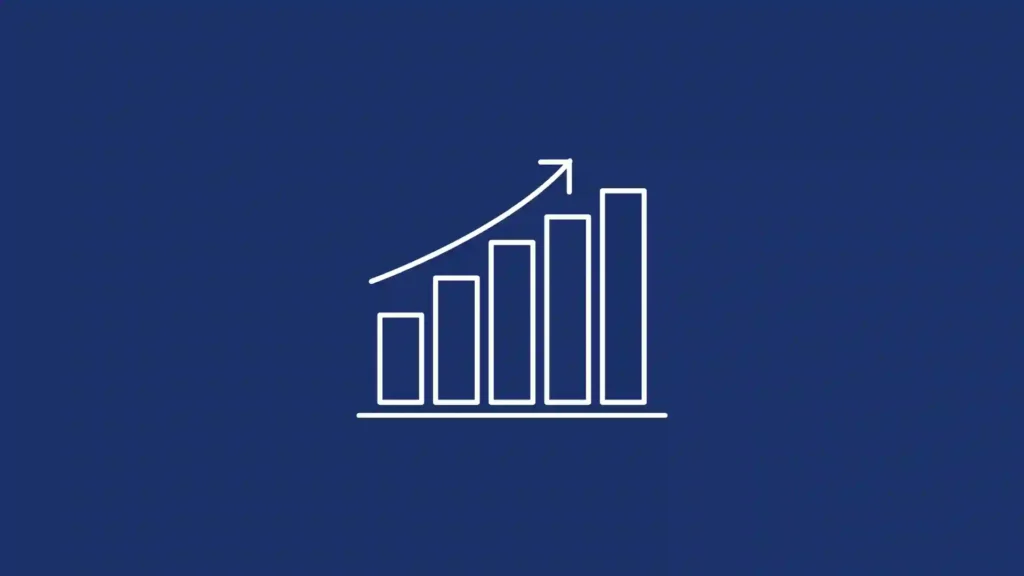
On Facebook, the possibilities are endless:
- Create Ref URLs: Direct users to specific chat automations with pinpoint precision.
- Auto-Reply to Comments: Instantly engage with users by triggering Messenger conversations.
- One-Time Notifications: Keep users in the loop with timely updates.
- Recurring Notifications: Maintain a steady flow of communication with your audience.
- Facebook Ads Integration: Seamlessly connect your ads to your Messenger chatbot.
- Sponsored Messages: Reach out directly to users with targeted messages via Facebook Messenger.
You can also boost your website traffic to Messenger automations by adding banners, checkboxes, and pop-ups—all designed to catch the eye and convert visitors into engaged users.
Instagram Growth Tools: Elevate Your Insta Game
On Instagram, Manychat continues to impress:
- Create Ref URLs: Guide your followers to tailored chat experiences.
- Auto-Reply to Comments: Initiate conversations in Instagram Direct Messages (DM) effortlessly.
- Story Mention Replies: Automatically engage with users who mention your account in their stories.
- Instagram Ad Integration: Transform your Instagram ads into a direct line to your chatbot.
WhatsApp Growth Tools: Keep the Conversation Going
Finally, Manychat extends its reach to WhatsApp, allowing you to leverage:
- WhatsApp Message Templates: Start meaningful conversations with your contacts on WhatsApp with specially designed message templates.
The Full Package—Almost
With Manychat, you have nearly everything you need to dominate your chatbot marketing game. The only missing piece? A native chat widget for your website. But even without it, Manychat’s robust toolkit ensures you’re more than equipped to handle your audience across multiple platforms.
In a world where engagement is key, Manychat’s Growth Tools are the ultimate secret weapon in your marketing arsenal.
Manychat Review: Manychat Pricing
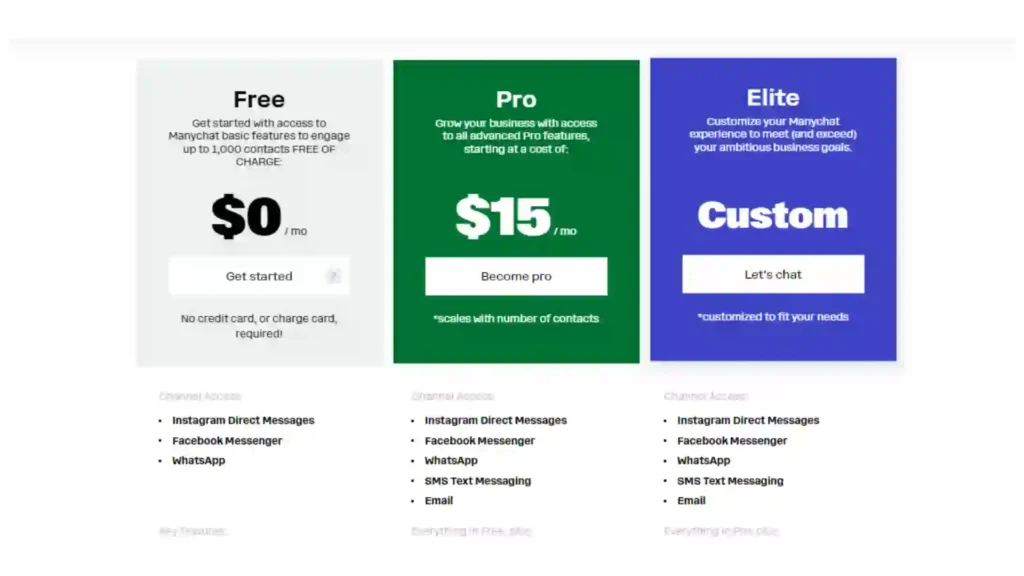
When you explore Manychat’s pricing, you’re greeted with two primary options: a Free plan and a Pro plan that starts at $15 per month. But what do these price points really entail? Let’s delve into the specifics.
Free Plan: A Cost-Free Starting Point
The Manychat Free plan serves as your introductory ticket into the realm of automated messaging, offering just enough to get you started. This plan allows you to manage up to 1,000 contacts and access basic features across Instagram, Facebook, and WhatsApp. Additionally, you’ll gain access to the basic version of the Flow Builder along with some elementary Growth Tools. If you’re simply looking to dip your toes into Manychat and assess whether it fits your business needs, this plan is an ideal starting point.
Pro Plan: Unlocking the Full Spectrum
For those serious about maximizing Manychat’s potential, the Pro plan is where the real action begins. Starting at $15 per month, the cost of this plan increases with the number of contacts—1,000 contacts will cost you $25 per month, while 5,000 contacts will raise the price to $45 per month. This plan doesn’t just skim the surface; it opens the door to nearly all of Manychat’s offerings, from advanced Flow Builder blocks to comprehensive Growth Tools.
Additionally, the Pro plan includes a 7-day free trial, offering a glimpse of its expansive features. And if it doesn’t meet your expectations, a 30-day money-back guarantee ensures you’re covered. For those intrigued by AI functionalities, an additional $29 per month is required.
Free vs. Pro: Which One Fits You?
So, should you opt for the Free plan or the Pro plan? The Free plan allows you to test the waters, providing access to Manychat’s basic features. It’s an excellent way to determine whether the platform aligns with your needs. However, if you’re aiming to fully harness Manychat’s capabilities for your business, the Pro plan is undoubtedly the superior choice.
Here’s a brief comparison of what each plan offers:
| Feature | Free | Pro |
| Flow Builder | Basic blocks | All blocks |
| Available Channels | Instagram, Facebook, WhatsApp | Instagram, Facebook, WhatsApp, SMS, Email, Telegram |
| Contacts | Up to 1,000 | Unlimited (price increases with the number of contacts) |
| Collect User Input | Basic features | Advanced features |
| Growth Tools | Basic | Advanced |
| Integrations | Limited | Extensive |
WhatsApp Pricing: The Additional Costs
Beyond the standard Pro pricing, engaging with customers on WhatsApp incurs additional charges. The first 1,000 user-initiated conversations are free, but subsequent conversations come with a fee. For example, in the U.S., each user-initiated conversation costs $0.0172, and each business-initiated conversation costs $0.0287. Unsure about your potential costs? Manychat’s WhatsApp pricing calculator is available to help.
Manychat Inbox Pro: The Ultimate Upgrade
For businesses requiring a more advanced chat management tool, Manychat offers the Inbox Pro plan. This premium version features agent chat analytics, group creation for team members, and the auto-assignment of conversations. Starting at $99 per month, this plan includes three live chat seats, with additional seats available for $39 each per month.
Manychat Review: Manychat Analytics
When it comes to unraveling the intricacies of your Manychat-driven chatbots, the platform equips you with a triad of analytic tools—Manychat Insights, Automation Analytics, and Conversion Analytics. Each tool offers a distinctive lens through which to view your data, enabling you to meticulously refine your chatbot’s performance and amplify user engagement to new heights.
Manychat Insights: Your Strategic Command Center
The Manychat Insights dashboard serves as your all-encompassing hub for a panoramic view of your chatbot’s performance. Within this dashboard, you’re not merely glancing at static numbers; you’re observing the dynamic evolution of your contact list across various channels. This feature allows you to gauge how your audience has expanded or contracted over time, providing pivotal insights into user behavior trends.
Automation Analytics (Flow Analytics): Dissecting the Details
Venturing into the realm of Automation Analytics, often referred to as Flow Analytics, you delve into the granular details of your chatbot’s operational metrics. For each step in your automation journey, you can scrutinize critical data points such as the reach of each block, along with delivery, open, and click-through rates. These metrics are instrumental in pinpointing vulnerabilities within your flows, enabling you to make data-driven adjustments that enhance conversion rates.
Conversion Analytics: The Metrics That Matter Most
Conversion Analytics elevates the analysis by allowing you to establish custom conversion events within your chatbot framework. Whether it’s capturing a lead or finalizing a purchase, you can meticulously track how many users achieve these milestones within a defined timeframe. Furthermore, by integrating the Manychat Pixel on your website, you can trace conversions back to specific chatbot interactions, whether it’s a user clicking a Messenger button or completing a purchase at a later stage.
The Shortfalls: Where Manychat Misses the Mark
Despite the robust suite of analytics tools Manychat offers, there are areas ripe for improvement. For instance, the platform lacks a comprehensive overview of unmatched user inputs—questions your bot failed to answer. This gap in visibility restricts your ability to refine your chatbot’s automatic responses. Additionally, the absence of time-based filters in Flow Analytics makes it challenging to dissect performance trends over specific periods.
eCommerce Capabilities: Streamlining Transactions with Limitations
Manychat facilitates in-chat payments through integrations with Stripe or PayPal, simplifying transactions. However, if your eCommerce operations rely on platforms like Shopify or WooCommerce, Manychat’s limitations become apparent. The platform also lacks critical features such as cart abandonment recovery, which are essential for optimizing eCommerce performance.
Templates and Cloning: Efficiency in Chatbot Creation
With 35 templates at your disposal, Manychat provides a head start in building your chatbot. These templates vary from basic to advanced, with certain options exclusive to Pro users. Moreover, the ability to create and share custom templates streamlines the replication of successful chatbot designs. The platform’s cloning feature, which allows duplication of individual flows or elements, further expedites the creation process.
A/B Testing with Randomizer: Optimizing Your Bot’s Performance
Manychat’s Randomizer feature empowers you to conduct A/B testing by diverting traffic within a chatbot flow into multiple variations. This tool is invaluable for determining which elements of your chatbot most effectively engage users and drive conversions.
Customer Support and Resources: A Wealth of Knowledge
Manychat backs its platform with a wealth of resources, including tutorials, documentation, and exceptional customer support. Additionally, the vibrant Facebook community of over 100,000 members serves as a valuable forum for advice and knowledge-sharing among users.
Is Manychat Worth It?
For those committed to developing impactful chatbots, Manychat stands as a formidable contender. Its intuitive flow builder, powerful automation capabilities, and comprehensive analytics make it a valuable asset for both novice and experienced users. Priced at just $15 per month, it offers an affordable solution for businesses of all sizes.
Frequently Asked Questions
What is Manychat used for?
Manychat is a platform designed for creating automated chatbots across multiple channels, including Instagram, WhatsApp, Facebook Messenger, Telegram, and SMS.
Can I use Manychat for free?
Yes, Manychat provides a free plan with basic features for up to 1,000 contacts.
Is Manychat safe?
Absolutely. Manychat adheres to global security standards and is an official Meta Business Partner.
What are the limitations of Manychat?
A significant limitation is the difficulty in translating chatbots into multiple languages.
Is Manychat approved by Instagram?
Yes, Manychat is an official Meta Business Partner, approved by both Facebook and Instagram.
How do I get Manychat cheap?
Start with the free plan or utilize a discount code for a free month of the Pro plan.
Is Manychat legit?
Yes, Manychat is a reputable platform utilized by over 100,000 Instagram accounts worldwide.