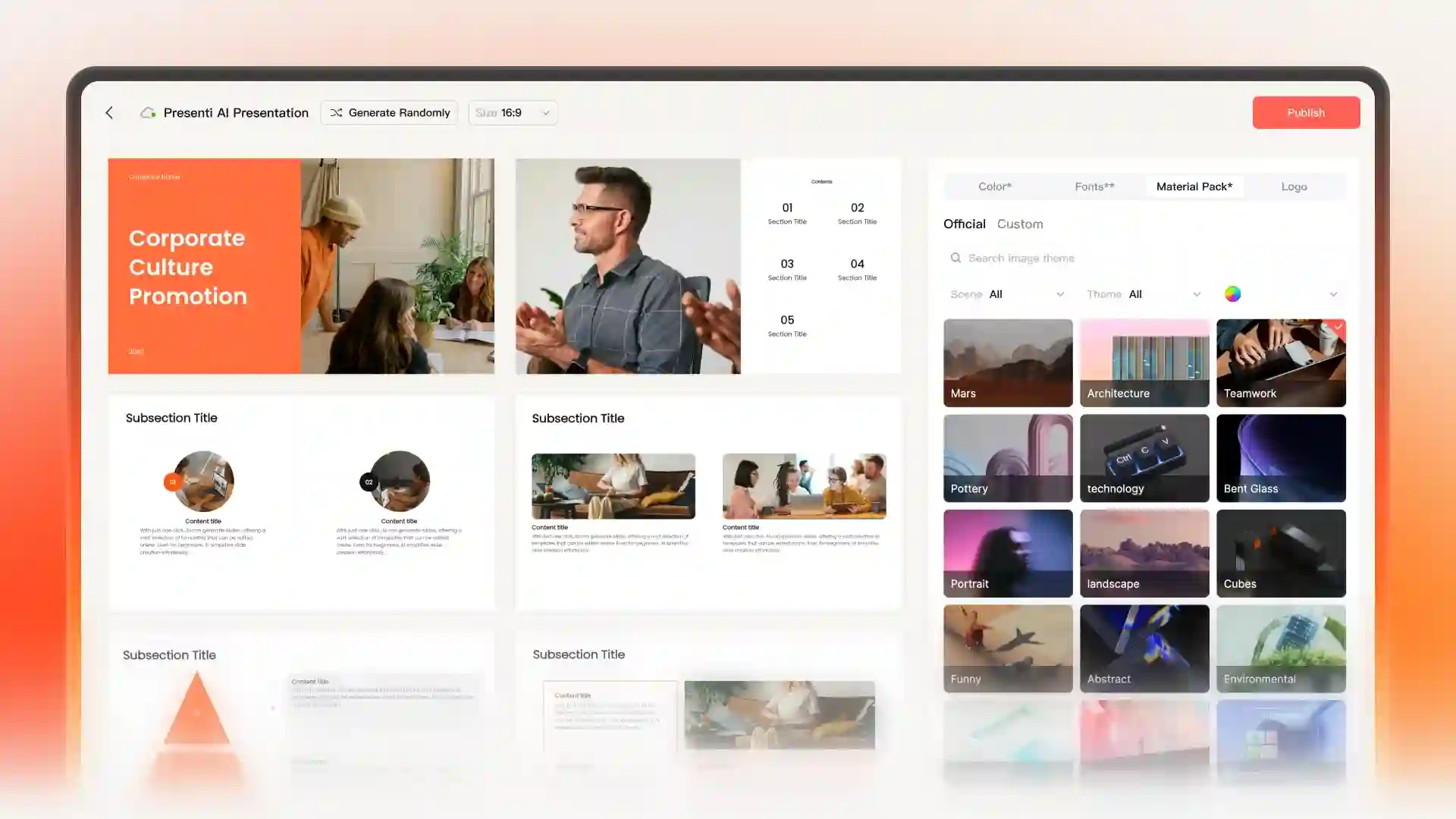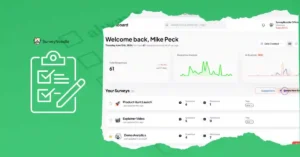Creating a memorable slide deck is still one of the most time-consuming chores in modern knowledge work. You juggle brand colors, wrestle with layouts, hunt for royalty-free images, and—when the clock is already ticking—realize the final slide count is double what you expected. AI presentation generators promise relief, but few strike the right balance between speed, design quality, and brand control. Presenti AI, currently available as an AppSumo “Presenti AI Lifetime Deal,” tries to do exactly that. This in-depth review walks you through its feature set, pricing tiers, real-world pros and cons, and how it stacks up against close competitors, so you can decide whether locking in a lifetime license is worth it.
What Exactly Is Presenti AI?
Presenti AI is a browser-based, AI-powered presentation maker that converts raw ideas or multi-format documents (Word, PDF, Markdown, TXT, even Xmind maps) into clean, on-brand slide decks in minutes. You drop in a source doc or outline, choose a template, and the platform’s large-language-model workflow drafts content, applies design rules, and auto-generates layouts. Its core pitch: let AI handle the heavy lifting so you can focus on refining narrative flow. Presenti Ai Lifetime Deal
The tool is aimed at:
- Educators who need repeatable lecture decks.
- Consultants & agencies working against tight client deadlines.
- Entrepreneurs & product managers pitching ideas to investors or teams.
- Corporate trainers refreshing onboarding or SOP content.
Because Presenti AI runs entirely in the cloud, you can invite collaborators to co-edit slides simultaneously—an essential feature for distributed teams. Presenti Ai Lifetime Deal
Key Features That Stand Out
| Feature | Why It Matters |
|---|---|
| AI-Powered Slide Generation | Upload a document, paste text, or enter a topic and the system drafts a structured deck with title, agenda, section dividers, bullet slides, and summary. |
| Brand Kit & Style Guide | Save your logo, brand colors, and preferred fonts once; future decks inherit consistent styling automatically. |
| Rich Media Blocks | Insert charts, YouTube clips, stock images, tables, shapes, and mind-maps without leaving the editor. |
| Template & Layout Library | Hundreds of slide blueprints and single-page layouts shortcut design chores. |
| Mind-Map-to-Slides | Convert Xmind brainstorming files directly into polished decks—rare among presentation tools. |
| Export Flexibility | Download as editable PPTX, PDF, or share via a Presenti live link with granular viewer analytics. |
Most AI slide generators offer template libraries, but Presenti AI pairs them with a surprisingly deep slide-level inspector. You can override AI content, swap imagery, tweak animations, and re-order sections via drag-and-drop—useful when the AI outline isn’t quite perfect. Presenti Ai Lifetime Deal
Unpacking the Presenti AI Lifetime Deal
AppSumo’s limited-time promotion lets you buy a perpetual license instead of paying monthly. Here’s the current tier breakdown:
| Tier | Seats | Monthly Credits* | Price (one-off) |
|---|---|---|---|
| 1 | 1 | 20 k / seat | $69 |
| 2 | 3 | 20 k / seat | $129 |
| 3 | 10 | 20 k / seat | $239 |
| 4 | 20 | 20 k / seat | $359 |
*Credits govern slide generation and media searches; unused credits reset monthly. All tiers include unlimited exports, template access, and future “Lifetime Plan” upgrades under AppSumo’s 60-day refund guarantee.
Why a Lifetime License Beats Subscription
- Cost Certainty – Even Tier 1 repays itself after ~4 months compared with many $19–$25/mo SaaS slide builders.
- Feature Upgrades Included – Future AI model improvements, new templates, or export formats land in your account automatically.
- Commercial Rights – You can sell decks you create for clients without recurring seat fees.
In other words, the Presenti AI Lifetime Deal shields you from rising SaaS prices while giving you continuous feature growth.
Real-World User Feedbac
AppSumo reviewers currently rate Presenti AI around 3.8/5. Praise clusters around how quickly it turns long scripts into design-ready decks and how intuitive the interface feels to non-designers. Reported drawbacks include occasional content hallucinations (common to LLM tools) and minor export glitches that require a manual re-download.
A YouTube walkthrough titled “Level Up Your Presentations Overnight with Presenti.ai” echoes these sentiments, highlighting speed and brand kit perks but noting that heavy multimedia decks may chew through credits faster.
Pros frequently mentioned
- Saves hours versus hand-building in PowerPoint.
- Brand kit keeps decks visually consistent across teams.
- Exported PPTX files remain fully editable—unlike some competitors’ static PDFs.
Cons you should weigh
- AI outline accuracy wobbles on niche or highly technical subjects—expect a light edit pass.
- Credit system can feel opaque at first; no rollover for unused credits.
- Template variety, while growing, still trails veteran tools like Beautiful.ai.
Presenti AI vs. Key Competitors
| Feature | Presenti AI | Gamma | Tome | Beautiful.ai |
|---|---|---|---|---|
| Lifetime pricing | Yes (AppSumo) | No | No | No |
| Upload → Slide Convert | Yes (Word, PDF, MD, Xmind) | Limited | No | No |
| Brand Kit & Fonts | ✔︎ | ✔︎ | ✔︎ | ✔︎ |
| Real-Time Co-Editing | ✔︎ | ✔︎ | ✔︎ | ✘ |
| Slide Export (PPTX) | Full editability | Read-only | Read-only | Limited |
| Credit Model | Monthly credits | Unlimited | Unlimited | Unlimited |
| Rating (AppSumo/Product Hunt) | 3.8 | 4.2 | 4.3 | 4.5 |
Presenti AI’s biggest moat is its Lifetime Deal: once you pay, your cost of ownership is locked—which no mainstream rival currently offers. If you need quick document-to-deck conversion and value one-time pricing over slightly richer template catalogs, Presenti AI wins. If you need deep analytics, multi-language voiceovers, or advanced data-driven charts, a subscription competitor may justify its price.
Ideal Use Cases
- Consulting Proposals – Import a 10-page scope document and generate a branded slide deck in under five minutes.
- Academic Lectures – Convert lesson notes or research papers into lecture slides, keep branding uniform across multiple modules.
- Startup Pitch Decks – Iterate narrative quickly, export editable PPTX for investor feedback, show credibility with on-brand visuals.
- Corporate Training – Standardize SOP slides; new hires get the same look and feel across onboarding sessions.
- Content Marketing – Transform blog posts into slide decks for SlideShare, LinkedIn carousels, or webinar leave-behinds.
Because credits reset monthly, heavy daily presenters (e.g., enterprise training departments) should calculate expected slide volume; Tier 3 or Tier 4 usually balances seat count and credit pool.
Workflow Tips to Maximize Your Lifetime Deal
- Outline First, Upload Second – Spend five minutes writing a logical agenda; clean input boosts AI coherence, saving you edits (and credits).
- Leverage Brand Kit Early – Set fonts, colors, and logo on day one. Every deck thereafter inherits those defaults automatically.
- Use the Mind-Map Hack – For complex talks, brainstorm in Xmind or Coggle, export as
.xmind, and let Presenti draft section slides. - Recycle Slides – Because exports are editable PPTX, store “evergreen” slides in a master deck and re-import as needed—zero credits spent.
- Monitor Credit Burn – Heavy media embedding (animated GIFs, HD video) costs more credits; embed externally hosted videos when possible.
Frequently Asked Questions
Q: Do credits roll over?
No. Each seat receives 20 k generation credits per month; unused credits expire, so plan production sessions accordingly. Presenti Ai Lifetime Deal
Q: Can I resell decks built with the Presenti AI Lifetime Deal?
Yes. The license terms grant commercial usage rights as long as you activate within 60 days of purchase.Presenti Ai Lifetime Deal
Q: What happens if Presenti rebrands or changes plan names?
AppSumo’s “lifetime plan mapping” clause ensures your tier migrates to the closest new plan automatically. Presenti Ai Lifetime Deal
Q: Are future AI feature upgrades included?
All tiers include “all future Lifetime Plan updates,” so new models, templates, or export types get unlocked for free. Presenti Ai Lifetime Deal
Q: Does Presenti work offline?
No, it’s fully cloud-based; you need an internet connection for generation and collaboration, but exported PPTX/PDF files are offline-friendly.
Verdict: Should You Grab the Presenti AI Lifetime Deal?
If you:
- Create slides weekly or monthly.
- Want a one-time payment instead of endless subscriptions.
- Value rapid document-to-deck conversion and built-in brand control.
…then Tier 2 (three seats for $129) delivers the best balance of user licenses and credits for most small teams. Solo freelancers will be perfectly happy on Tier 1. Large agencies with double-digit editors can justify Tier 3 or Tier 4 purely on per-seat cost.
For design-focused power users who live in Figma or need cinematic transitions, Presenti AI still has UI polish to catch up on. But as an ROI-friendly AI workhorse, the Presenti AI Lifetime Deal is one of the few chances in 2025 to secure premium slide generation tech without inviting another monthly invoice into your budget.
Bottom line: snag it before the offer disappears, spend a weekend porting your brand assets, and reclaim those hours you used to burn perfecting title slides.